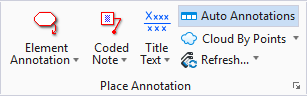Place Window ID
 Used to place window
identification symbols also referred to as window numbers.
Used to place window
identification symbols also referred to as window numbers.
Tip: Prior to placement, window numbers can be
further defined in the
Annotation Parameters
dialog. Please see the
Manage DataGroup Annotation
Cells tool for information on creating window annotation cells.
| Setting | Description |
|---|---|
| Window ID | Sets the window number that displays in the window identification callout. |
| Rotate ID | When on, the window identification number rotates to a user defined axis. |
| Place Bubble | When on, places a bubble with the window ID annotation. |